How to run Visual Studio 2012 in safe mode
Back to learning
Created: 15/03/2017
How to run Visual Studio 2012 in safe mode
In this short tutorial i will show you how to run VS2012 and above in Safe Mode. Using Safe Mode you are working with the default environment, in this mode all the third party extentions are disabled. This mode can halp you to solve some specific problems caused by any of the installed plugin.
Step 1: Open CMD
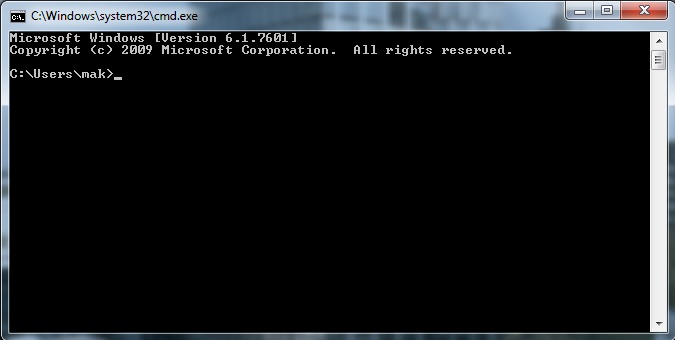
Step 2: Write (cd\) and then press enter.
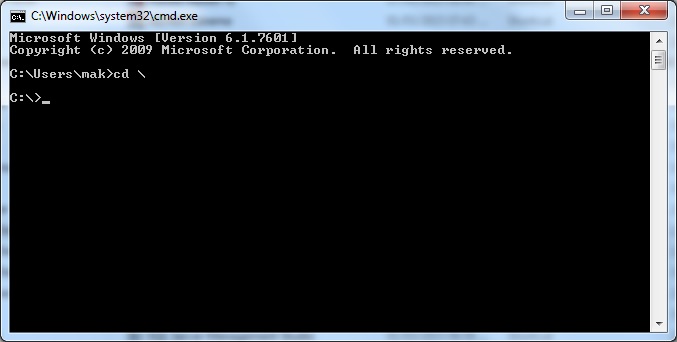
Step 3: Copy the current location of your CURRENT VERSION OF visual studio executable, you can copy it from the shortcut of the VS from your desktop but without the "devenv.exe", and then press enter.
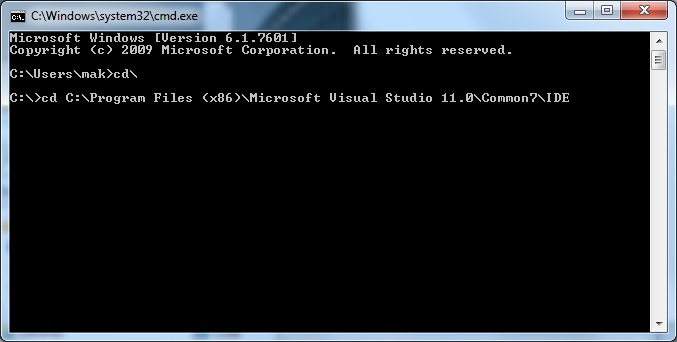
Step 4: Add the (devenv.exe /safemode) and press enter.
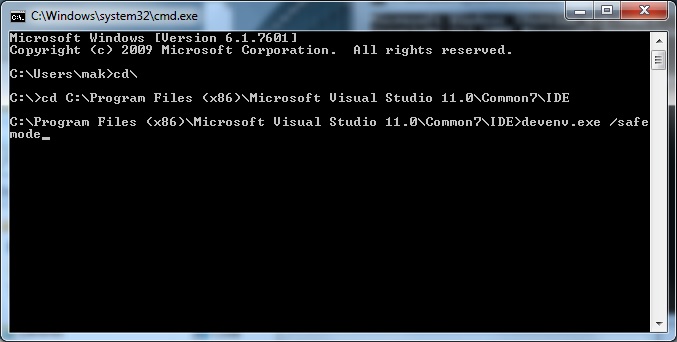
Result
Thats all your visual studio will open in safe mode.
